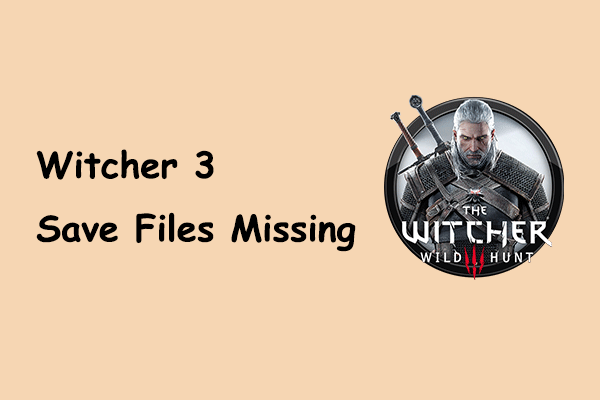The problem of “Red Dead Redemption 2 lost save game” deeply troubles the fans of this game. If you are one of them, you’ve come to the right place. Here this post from MiniTool Software introduces several ways to help you retrieve game progress.
Red Dead Redemption 2 (referred to as RDR2) is an action-adventure open-world game produced by Rockstar San Diego Studio and published by Rockstar Games. This game was first released for PlayStation 4 and Xbox One and later became available on PC.
However, you may encounter the Red Dead Redemption 2 lost save game issue, resulting in losing your game progress and having to replay the game. In this post, we will show you how to restore lost game files on PC and PS5.
Red Dead Redemption 2 Lost Save Game PC
To restore deleted or lost game data on a Windows PC, you can try the following two ways.
Solution 1. Download the Game Files From Steam Cloud
Most games on Steam support the Steam Cloud function, allowing you to save your game progress online. Therefore, when you launch the game on a different device, you can easily access the same progress by logging into the same Steam account.
If your game files are deleted or lost, you can go to Steam Cloud to check if there are cloud backups. If yes, you can download them and move them to the target game file location.
Step 1. Go to the Steam Cloud site and log in with your Steam account.
Step 2. Find Red Dead Redemption 2 from the game list, then click the Show Files button next to it. After that, hit the Download button to download the game files from the cloud.
Step 3. Move the downloaded game files to Red Dead Redemption 2 save file location.
Step 4. Relaunch the game and check if the game process is restored.
Solution 2. Recover Lost Game Data by Using MiniTool Power Data Recovery
If the game files are not stored in Steam Cloud, you can try using professional data recovery software like MiniTool Power Data Recovery to check if it can find the lost data.
MiniTool Power Data Recovery is capable of recovering all kinds of files from Windows computer hard drives. It is possible to get your game files back as long as the lost data is not overwritten by new data.
MiniTool Power Data Recovery Free supports scanning your computer hard drive or a specific location where the lost game files were stored and recovering 1 GB of files for free. You can download it and have a try.
MiniTool Power Data Recovery FreeClick to Download100%Clean & Safe
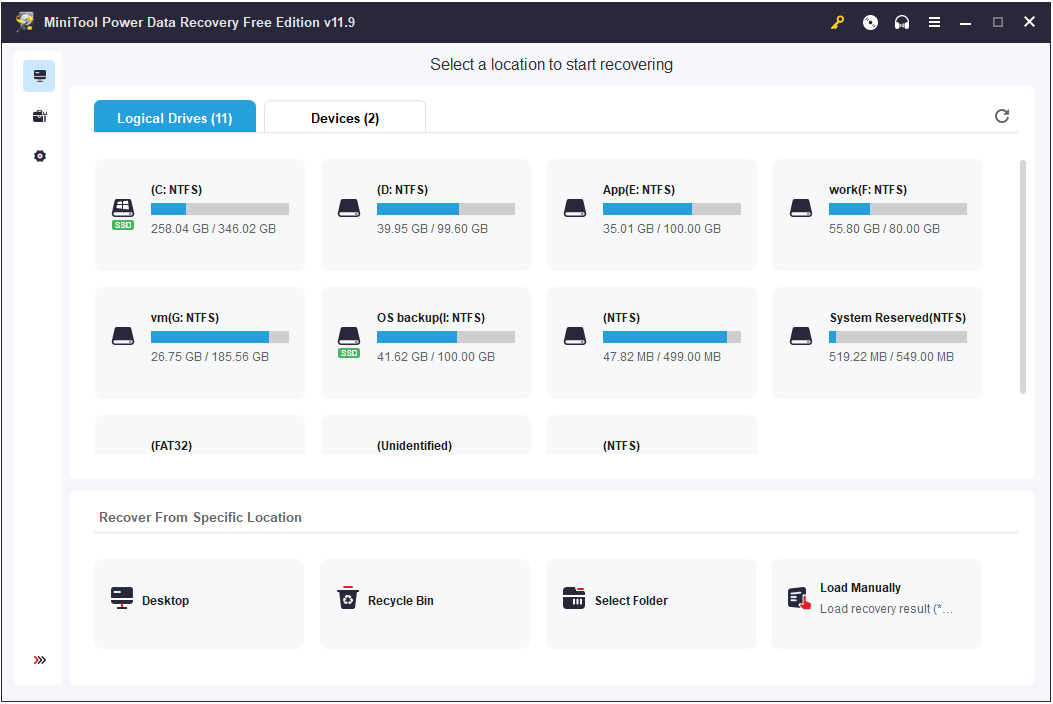
MiniTool ShadowMaker TrialClick to Download100%Clean & Safe
Red Dead Redemption 2 Lost Progress PS5
Although Red Dead Redemption 2 is not officially released for PS5, you can still play it on PS5 through backward compatibility. If you are a PS Plus member encountering the “Red Dead Redemption 2 lost save game” issue in PS5, you can try to restore the progress by following the steps below.
First, open your PS5, then navigate to Settings > Saved Data and Game/App Settings > Saved Data (PS5) > Cloud Storage > Download to Console Storage.
Second, select the target files of Red Dead Redemption 2 and choose the Download button in the right panel.
Third, follow the on-screen instructions to complete the download process. After that, restart Red Dead Redemption 2 and verify whether the game progress has been recovered.
Bottom Line
Listed above are some useful solutions to the Red Dead Redemption 2 lost save game issue on Windows and PS5. Hope you can restore your game process after trying the steps above.