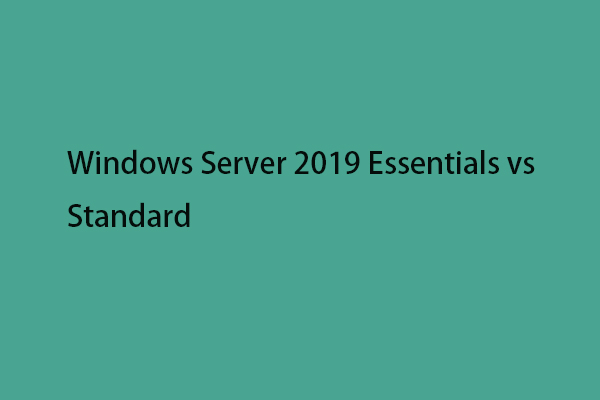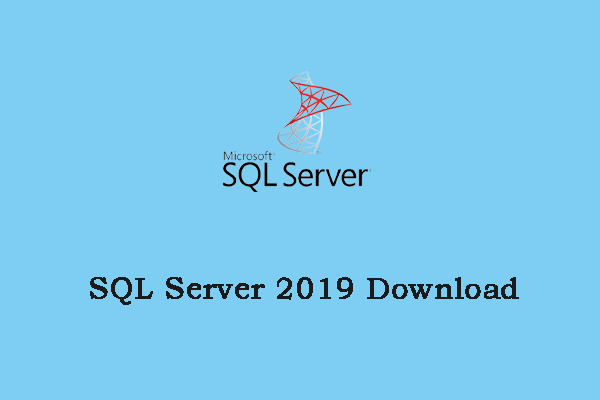According to the Microsoft official, Windows Server 2012/2012 R2 will reach its extended end of support date next year, October 10, 2023. To get more details about this news, this post from MiniTool can do you a favor.
Data of Server 2012 R2 End of Life
As Microsoft introduces many innovations to Windows Server, support for older versions and security updates released when that version is supported will end. Server 2012 R2 is one of the versions.
Windows Server 2012 R2 has been launched on November 25, 2013. The mainstream end date of Windows Server 2012 R2/2012 was October 9, 2018. Microsoft announces that the extended end data of Server 2012 R2 is October 10, 2023. After this date, Windows Server 2012 and 2012 R2 will stop receiving regular patches or critical security updates.
Server 2012 R2 end of life applies to the following editions: Datacenter, Essentials, for Embedded Systems, Foundation, Standard. This also applies to SQL Server 2012 and SQL Server 2012 R2, for which support ended on July 12, 2022.
Options for Server 2012 R2 End of Life
Microsoft recommends that administrators who want to keep their servers running and still receive bug fixes and security updates upgrade to Windows Server 2019 and SQL Server 2019.
Regarding the pricing scheme for Extended Security Updates, Microsoft says that they will only cost for on-premises deployments:
1. In Azure: Customers running SQL Server 2012 and Windows Server 2012 and 2012 R2 in Azure will get Extended Security Updates for free.
2. On-premises: Customers with active Software Assurance or subscription licenses can purchase Extended Security Updates annually for 75 percent of the license cost of the latest version of SQL Server or Windows Server for the first year, 100 percent of the license cost for the second year, and 125 percent of the license cost for the third year.-Microsoft
There are three different ways to deal with obsolete components.
1. Upgrading does not change technology
Invest in existing on-premises IT infrastructure and make necessary upgrades.
2. Upgrade with technological change
Think of outdated components as an opportunity to move your servers, applications, and workloads to the cloud without significantly changing applications and underlying infrastructure.
3. Upgrade through a complete modernization of the application architecture
View outdated components as an opportunity to modernize servers, applications, and workloads from the ground up using cloud services. Through this transition to the cloud, you’ll save on IT costs and benefit from the increased efficiency of your applications and processes.
Update Your System Before Windows Server 2012 R2 End of Support
If you’re still running Windows Server 2012 R2/2012, you have about 15 months to upgrade your server 2012 R2. It’s recommended to start thinking about this as early as possible. Your entire IT infrastructure may need to be upgraded to the latest version.
Before a Windows update, you’d better use professional data backup software like MiniTool ShadowMaker to make a full backup of your files and system to keep your data safe.