What browser (version) am I using? This post introduces how to check your browser detailed information like browser version, how to update your browser, etc. MiniTool Software, a leading software company, offers users free data recovery software, disk partition manager, system backup and restore software, screen recorder, video converter, and more.
What browser am I using and what version of browser am I using? Find answers and solutions below.
What Browser Am I Using? – 3 Free Tools to Check It
There are some free online tools that let you know what browser and browser version you are using once you open their official websites.
What’s My Browser (https://www.whatsmybrowser.org/)
This tool helps you easily detect your browser and detailed information of your browser. You can open its website in any of your browsers like Google Chrome, Firefox, and it will automatically detect and display the detailed information of the browser you are using. You can copy the generated link on its website and easily send the browser information to the support team to troubleshoot browser or website issues.
The browser details it can detect include: Your browser type and version, your operating system, IP address, language, browser size, screen size, color depth, javascript/cookies/adblock status, etc.
WhatIsMyBrowser.com
This website can also detect and show the web browser type and browser version you are using. Moreover, it tells if your browser is up to date. If your browser is not up to date, it will display it and let you choose to update your browser.
Just like the first tool, this tool also displays more information about your system incl. IP address, location, computer screen size, etc.
www.whatbrowseramiusing.co
Go to this website in your browser, and it will recognize your browser type and version as well as some detailed information about your system.
How to Tell Which Browser Version You Are Using?
Aside from using third-party tools, you can also check browser version in the browser itself. Check how to detect which browser version you are using in different browsers below.
Chrome: Open Chrome browser. Click the three-dot icon at the upper-right. Click Help -> About Google Chrome to check what version of Chrome you have.
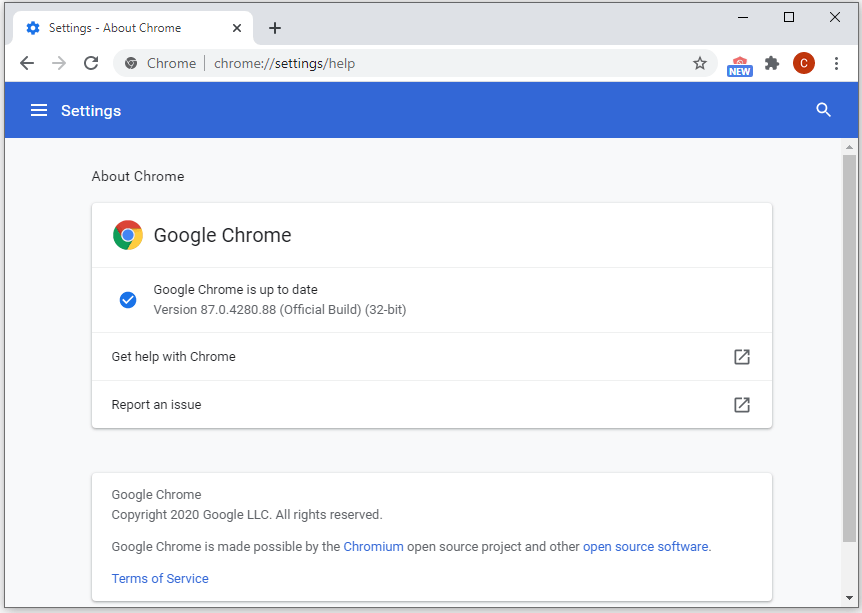
Firefox: Open Firefox. Click the three-line icon at the top-right. Click Help -> About Firefox to check your Firefox browser version.
Microsoft Edge: Open Microsoft Edge browser. Click the three-dot icon at the top-right corner. Click Settings. Under General, scroll down to find out your Microsfot Edge version under About Microsoft Edge section.
Safari: Open Safari. Click Safari menu and click About Safari.
Opera: Open Opera browser. Click Opera button at the top-left and click About Opera.
Internet Explorer: Open IE browser. Click Tools icon and click About Internet Exporer.
How to Update Your Browser to the Latest Version
Outdated web browsers can have security issues and may cause websites work inproperly. You can update browser to the lateset version.
Chrome: Open Chrome. Click the three dots icon and click Update Google Chrome. If you don’t see this option, then you may be using the latest version of Chrome. You can also click Help -> About Google Chrome to update Google Chrome automatically.
Firefox: Open Firefox. Click the three-line menu icon. Click Help -> About Firefox. It will automatically download the latest version of Firefox.
Microsoft Edge: Microsof Edge browser will be updated along with the Windows 10 updates. You can update your Windows 10 OS to update Edge browser to the latest version. To update Windows 10, press Windows + I, click Update & Security, and click Check for updates button.
Conclusion
What browser am I using? Hope now you can easily find it out. The guides for how to check browser version and update browser to the latest version are also included in this post.
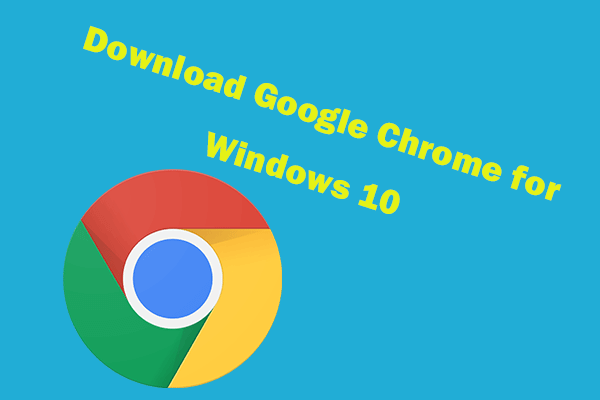
![[How-to] Mozilla Firefox Free Download for Windows 10 PC](https://mt-test.minitool.com/images/uploads/2020/12/firefox-download-for-windows-10-thumbnail.png)