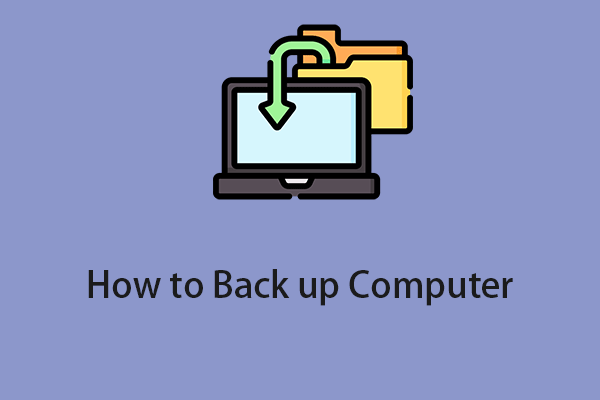
How to Back up Computer? Here Is a Guide for Windows and Mac!
Backing up your computer is an important step that you should take if you don't want to lose essential data. This post tells you how to back up a computer.
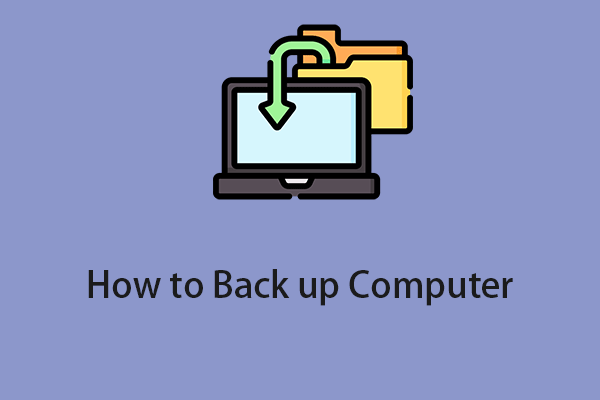
Backing up your computer is an important step that you should take if you don't want to lose essential data. This post tells you how to back up a computer.
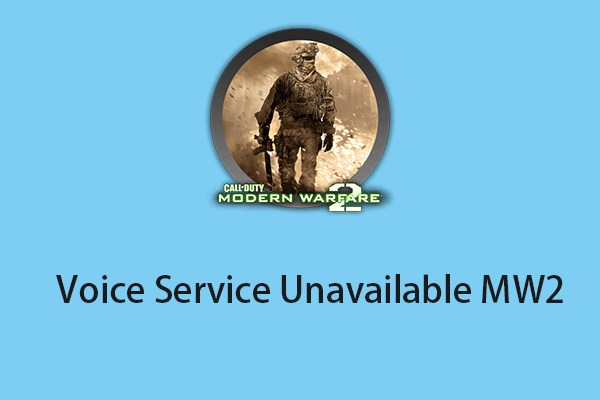
If you don’t know what to do when encountering the “voice service unavailable MW2” issue, this post is what you need. Keep on your reading.

Where is the Satisfactory save game location? How to find it? How to upload or download it? How to back up Satisfactory saves? Here is a full guide for you.

It’s common to encounter the “CSGO black screen” issue on/after startup in Windows 11/10. Why does the issue appear? How to fix it? Here are the answers.

Scared of being attacked by WannaCry? Don't worry, this post tells how to protect yourself against WannaCry ransomware.

How to back up Windows 7/8/10? If you are running Windows 7/8/10, use MiniTool ShadowMaker to protect your system.

Do you have Windows 7 backup software to keep data safe? Here in this post, we introduce 7 pieces of software to backup up Windows 7.
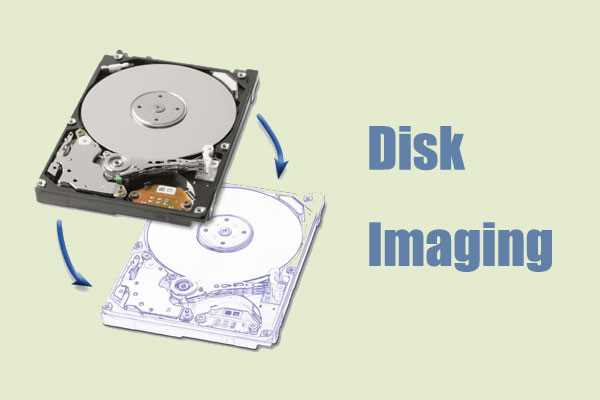
Disk imaging software and disk cloning software are very useful for data backup and restoration. This post tells how to make full use of the backup software.

Your personal data will be saved by the browser you’re using in a folder called profile. Here is how to back up and restore your Firefox profile.
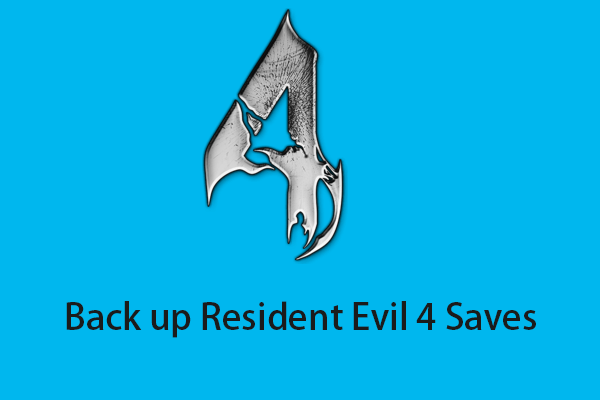
Where is the Resident Evil 4 save file location? How to back up Resident Evil 4 saves? This post provides a guide with one-by-one steps for you.

Cyberpunk 2077 is a popular game. Where is Cyberpunk 2077 saved? How to back up Cyberpunk 2077 Saves? This post provides answers for you.
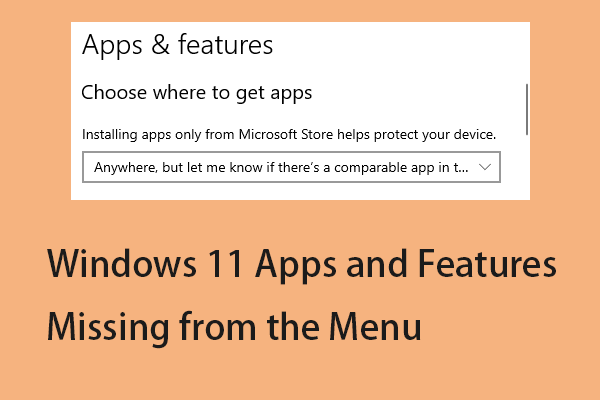
Apps and Features is an important part of Windows 11. However, some users find Windows 11 Apps and Features missing from the menu. Here are the fixes.