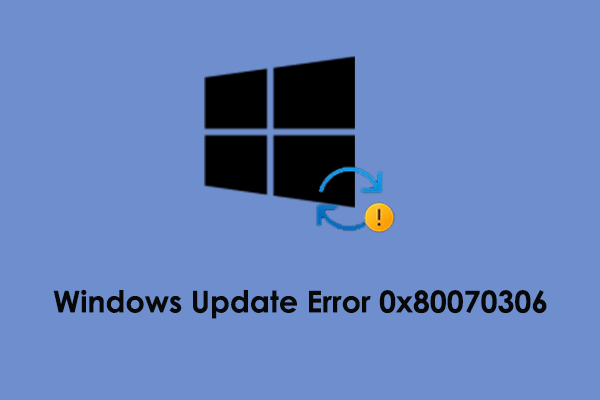What are the main features of Ghost Spectre Windows 11 24H2? How to download Ghost Spectre Windows 11 24H2? How to install this lightweight Windows OS? Here in this post on MiniTool, we will tell you the details of this Windows system and the specific download and installation steps.
Main Features of Ghost Spectre Windows 11 24H2
Ghost Spectre Windows 11 24H2 is a lightweight Windows version created by community enthusiasts, mainly for computers equipped with low-end hardware. Although it is not an official system released by Microsoft, it is still popular and appreciated by users. This lightweight Windows system removes excessive resource-consuming software and other unnecessary components, and has a more minimalist user interface, providing you with a faster and smoother computer experience.
Here are the main features of this Windows version:
- Remove multiple programs or components, including OneDrive, Windows apps and system apps/AI apps, Windows Security/Defender/Smartscreen, etc.
- Support any other language and keyboard
- Support UWP games or apps
- Improve DirectX12/AI generation/workstation
- Optimize page files/services/scheduling/search indexer
- Provide custom icon packs and Windows theme packs
- Provide improved DirectX12 for optimized graphics
- …
How to Download and Install Ghost Spectre Windows 11 24H2
Regardless of whether you’re using your computer for work, browsing the web, everyday activities, or for gaming and other high-performance needs, Ghost Spectre Win 11 24H2 is designed to fulfill your demands. In the next part, we will show you how to download Ghost Spectre Windows 11 24H2 ISO and install it.
Ghost Spectre Windows 11 24H2 System Requirements
Before downloading and installing Ghost Spectre Win 11 24H2, you should ensure that your system meets the minimum system requirements.
- Processor: 2-4 gigahertz (GHz) or faster with 2 cores or more cores on a compatible 64-bit processor or System on a Chip (SoC).
- RAM: 4 GB.
- Storage: 64 GB or larger storage.
- System firmware: UEFI, Secure Boot capable.
- TPM: Without TPM or with TPM.
- Graphics card: DirectX 12 or later with WDDM 2.0 driver.
- Display: High definition (720p) display that is greater than 9” diagonally, 8 bits per color channel.
Ghost Spectre Windows 11 24H2 Download and Install
You can download the ZIP file or ISO image of Ghost Spectre Windows 11 24H2 and then install the system by following the steps below. We recommend installing it on a virtual machine instead of your host because it is not an official Microsoft release.
Step 1. Visit the target website of the wanted Windows edition.
- PRO: https://41dk.short.gy/fxf6pw
- HOME: https://41dk.short.gy/ti9o2t
- LTSC: https://41dk.short.gy/ins5im
Step 2. Click the DOWNLOAD link > QIWI to visit the ISO download page.
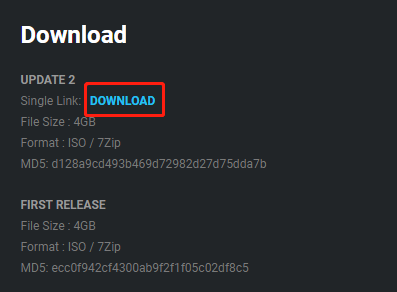
Step 3. Click the target link to download the ZIP file or the ISO image. If you choose to download the ZIP file, you need to use 7-zip or another file extract tool to get the ISO file.
Step 4. Now you should download Rufus or other ISO burning tools to create a bootable USB media.
MiniTool ShadowMaker TrialClick to Download100%Clean & Safe
Step 5. On VMware, create a new Ghost Spectre virtual machine by using the installer disk or the ISO file and customize the hardware configuration. After that, you can play on the newly created virtual machine to start the Windows setup steps, and then you need to follow the on-screen instructions to complete the installation process.
MiniTool Power Data Recovery FreeClick to Download100%Clean & Safe
Bottom Line
All in all, Ghost Spectre Windows 11 24H2 is a custom OS worth paying attention to. You can download the ISO file and install it on the VMware to enjoy its features.