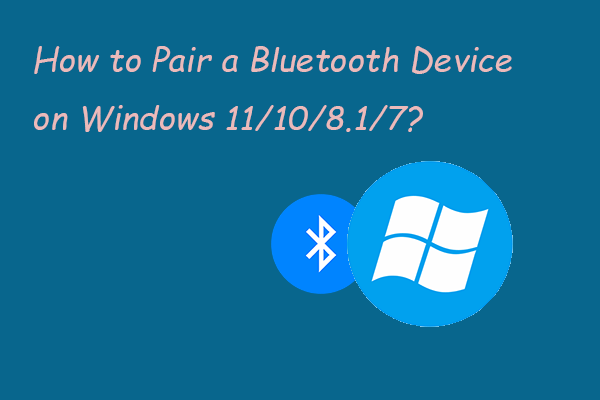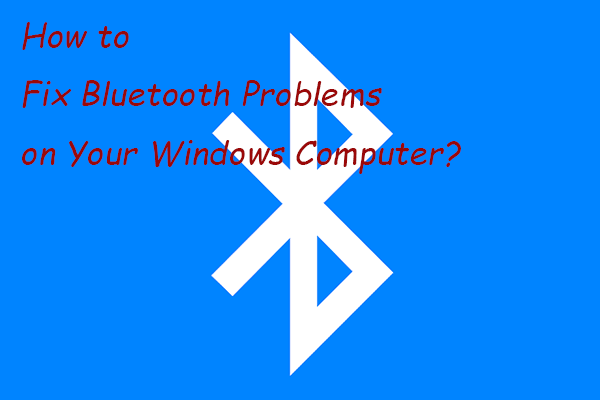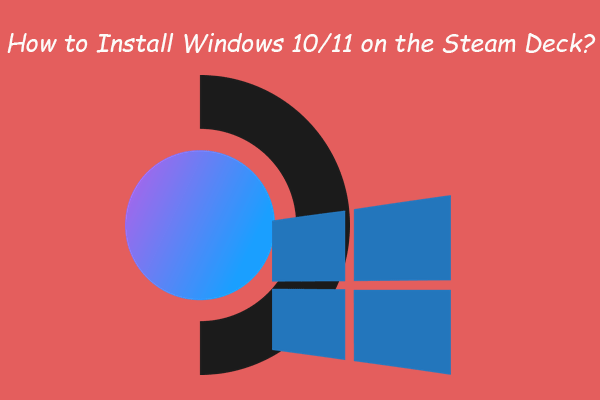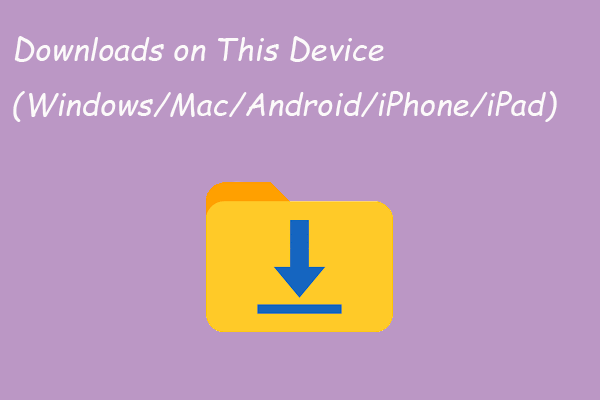You may want to use wireless Bluetooth audio devices while playing games using your Nintendo Switch. In this post, MiniTool Software will show you how to pair Bluetooth audio devices to Nintendo Switch and how to manage Bluetooth audio devices on the game console.
Does Nintendo Switch Have Bluetooth?
The Nintendo Switch is a very popular video game console developed by Nintendo and released in 2017. There is sound when playing the game. Some users will ask: does Nintendo Switch have Bluetooth? How to connect Bluetooth headphones to Nintendo Switch?
The console has Bluetooth. It is convenience to use Nintendo Switch Bluetooth audio devices when playing games. In this post, we will show you how to pair Bluetooth audio devices to Nintendo Switch and how to manage Nintendo Switch Bluetooth devices.
How to Pair Bluetooth Audio Devices to Nintendo Switch?
- If you want to use Bluetooth audio devices on your Nintendo Switch, only up to two wireless controller can be connected to the game console. While you are using the Bluetooth audio device, you can’t pair additional wireless controllers unless you disconnect the Bluetooth device. A pair of Joy-Con counts as two wireless controllers.
- When you are making a local communication, the Bluetooth audio will be disconnected.
- You can only pair one Bluetooth audio device once. However, a Nintendo Switch system can save up to 10 devices.
- Bluetooth microphones are unavailable.
Here is how to pair Bluetooth audio devices like Bluetooth headphones to Nintendo Switch:
Step 1: Turn on your Bluetooth audio device to make it discoverable.
Step 2: Go to the Nintendo Switch HOME menu, then open System Settings.
Step 3: Scroll down to the Bluetooth Audio section, then select Pair Device to search for the available Bluetooth audio devices within the effective range that are not saved. If 10 Bluetooth devices have been connected, you need to remove at least one device from your game console.
Step 4: Select the target Bluetooth device from the list when it appears. Wait until the connection is established. Then, click OK.
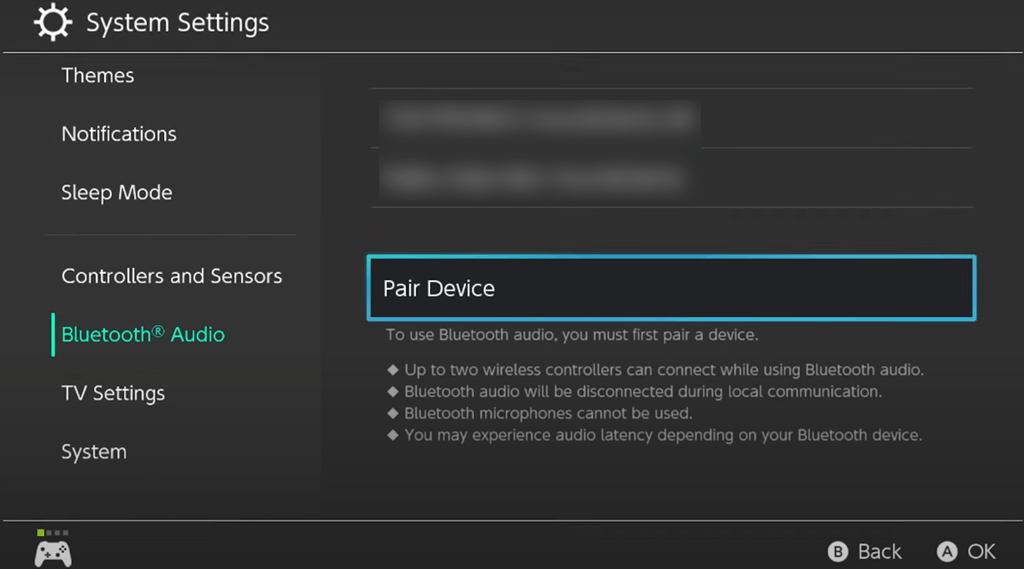
After these steps, you will be able to hear the sound through your Bluetooth audio device. You see, it is easy to do this.
How to Reconnect a Saved Bluetooth Device on Nintendo Switch?
You can reconnect a saved Bluetooth device using these steps:
Step 1: Turn on your Bluetooth audio device. Make sure the Bluetooth device is not paired to another machine.
Step 2: Your Nintendo Switch can automatically find the Bluetooth device and create the connection. If not, you should continue with the next step.
Step 3: Go to the Nintendo Switch HOME menu > System Settings.
Step 4: Scroll down to Bluetooth Audio, then select the name of the Bluetooth device from the list.
Step 5: Select Connect Device.
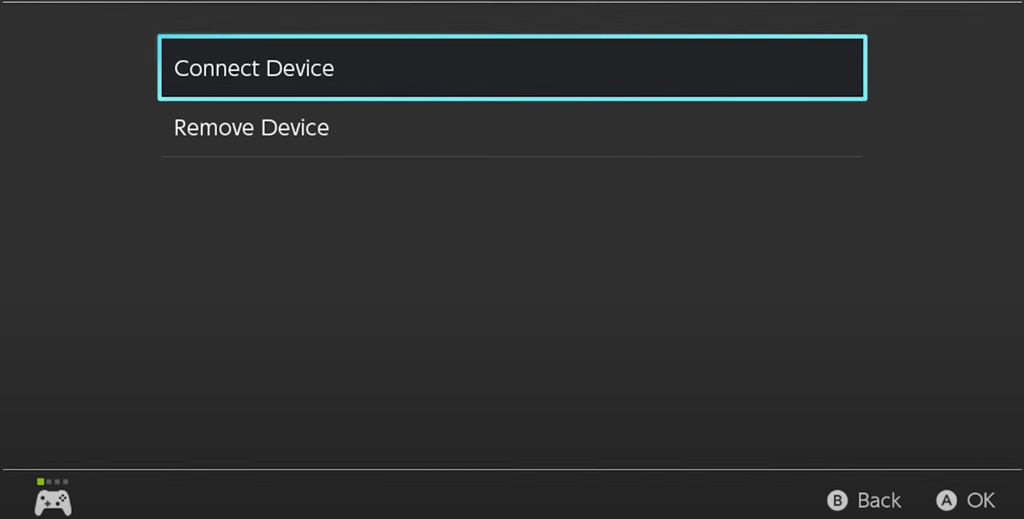
How to Disconnect a Saved Bluetooth Device on Nintendo Switch?
You can directly turn off the Bluetooth device to disconnect a saved Bluetooth device. The other way is to use System Settings.
Step 1: Go to the Nintendo Switch HOME menu > System Settings.
Step 2: Scroll down to Bluetooth Audio, then select the name of the Bluetooth device from the list.
Step 3: Select Disconnect Device.
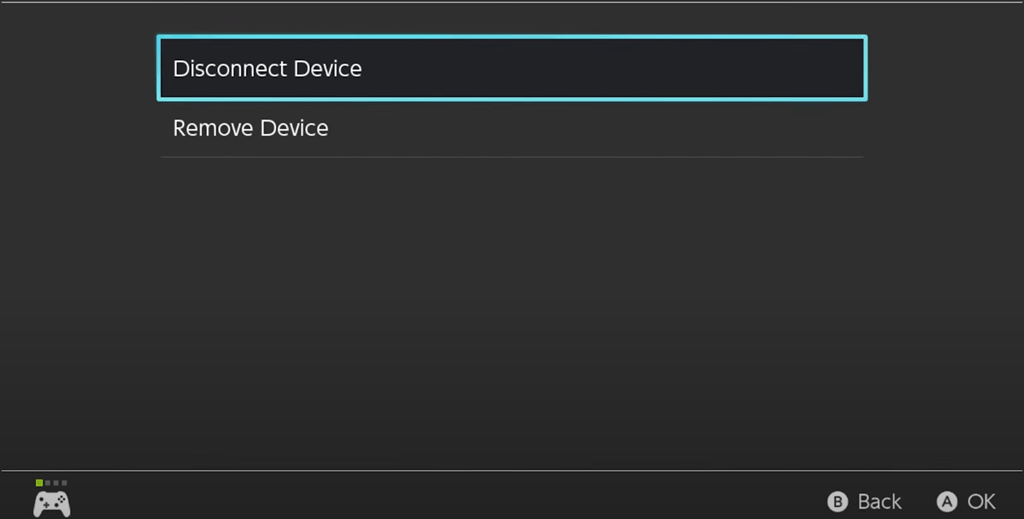
After these steps, you will hear the sound from the system speakers or TV audio.
How to Remove a Saved Bluetooth Device on Nintendo Switch?
If you want to remove a Nintendo Switch Bluetooth audio device, you can follow this guide:
Step 1: Go to the Nintendo Switch HOME menu > System Settings.
Step 2: Scroll down to Bluetooth Audio, then select the name of the Bluetooth device from the list.
Step 3: Select Remove Device.
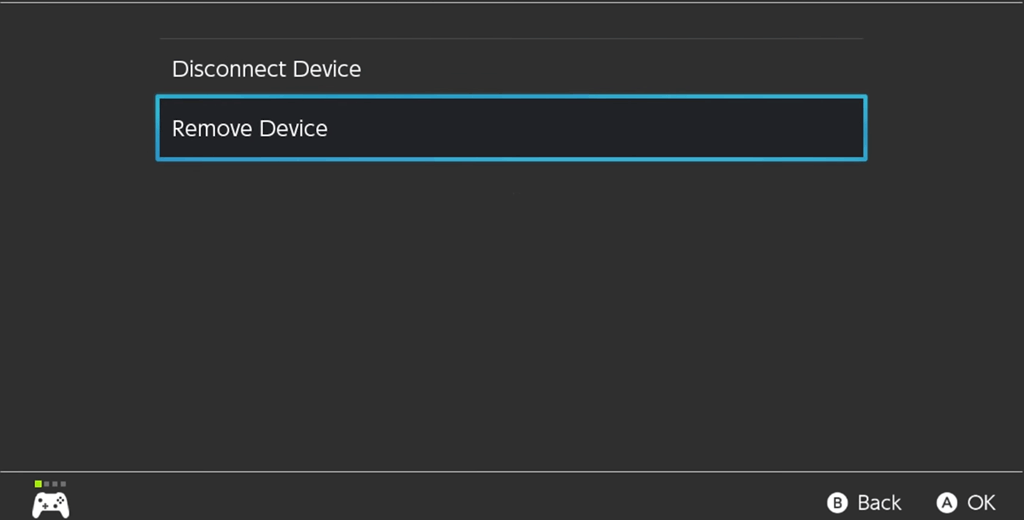
After these steps, that Bluetooth device will not appear on your Nintendo Switch. If you want to use that device again, you need to pair it as a new device again.
Bottom Line
How to pair Bluetooth audio devices to Nintendo Switch? How to connect Bluetooth headphones to Nintendo Switch? How to reconnect, disconnect or remove a saved Bluetooth device on Nintendo Switch? After reading this post, should you should know the answers you want to know. It is easy to do these things.
Besides, if you want to recover your lost and deleted files from a Windows computer, you can try MiniTool Power Data Recovery. This is professional data recovery software, which can work on all versions of Windows computer.
MiniTool Power Data Recovery TrialClick to Download100%Clean & Safe
Should you have other related issues, you can let us know in the comments.