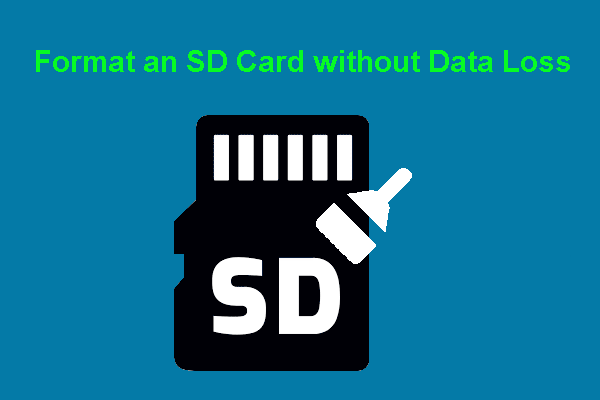
Format an SD Card without Data Loss: Two Situations
This post explains how to format an SD card without losing data in Windows, using data recovery tools or backup software as necessary.
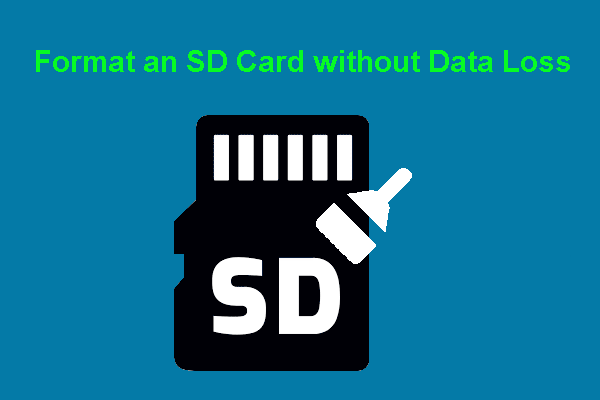
This post explains how to format an SD card without losing data in Windows, using data recovery tools or backup software as necessary.
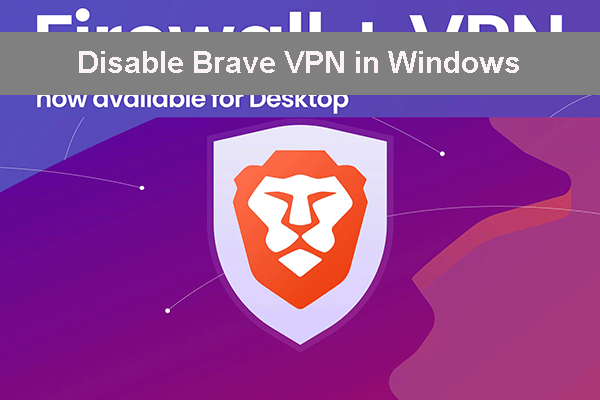
This post introduces an easy way to help you disable Brave VPN service in a Windows computer if you want to do this.
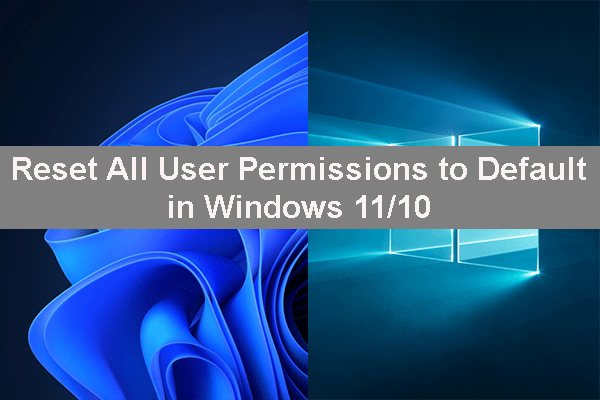
In this post, we will show you 3 easy methods to help you reset all user permissions to default in Windows 11/10.
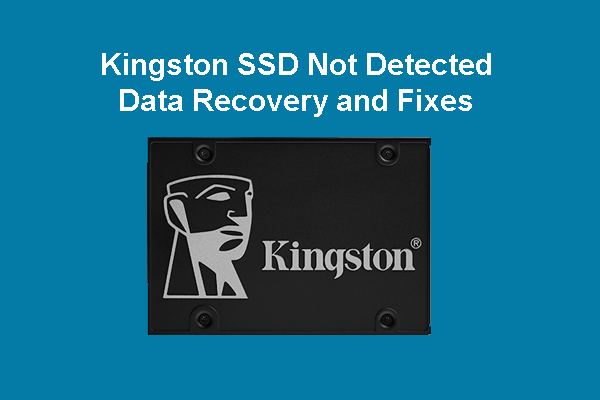
This post introduces the main reasons for Kingston SSDs not detected or showing up on Windows and provides methods to fix these issues.
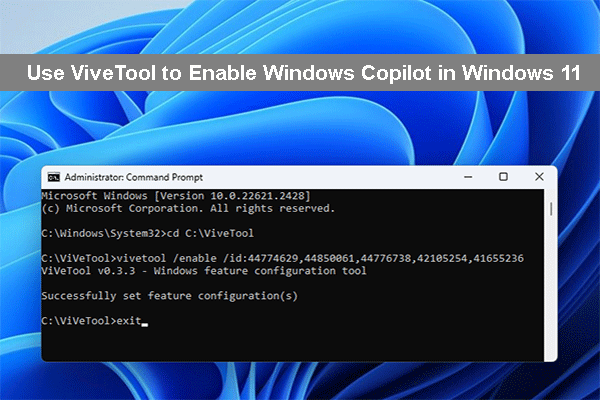
If Copilot is not available or showing up, you can use the method introduced in this post to enable Windows Copilot in Windows 11.
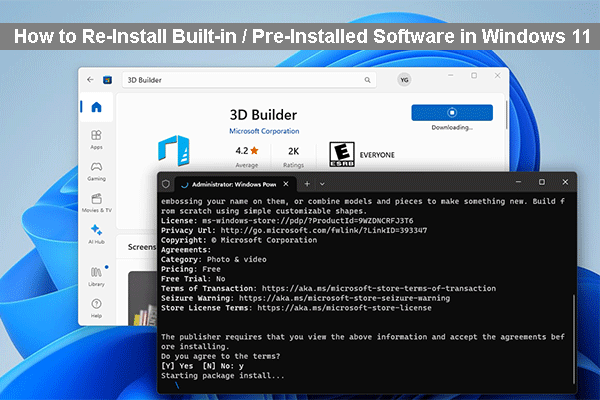
You can go to Microsoft Store or use winget command to reinstall pre-installed software in Windows 11. Here are the guides.
![How to Use Copilot in Windows 11? [FULL GUIDE]](https://mt-test.minitool.com/images/uploads/2023/10/how-to-use-copilot-in-windows-11-thumbnail.png)
This post introduces some information related to Copilot including what Windows Copilot is and how to use Copilot in Windows 11.
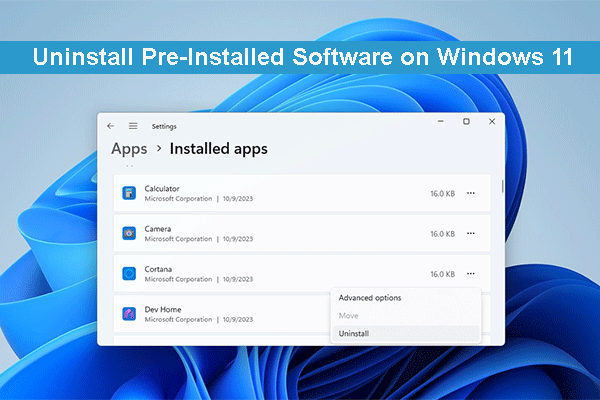
This post shows you how to uninstall pre-installed apps on Windows 11 using Settings, PowerShell, Start menu, and winget.

If Windows 11 Copilot is not showing on your PC, it should be unavailable in your country. But you can use the method in this post to try it.
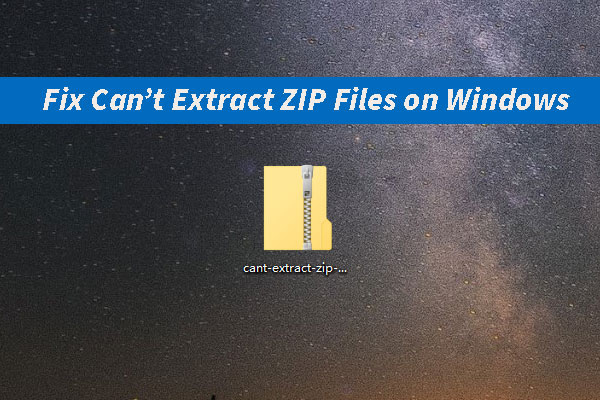
This post shows the best and easiest methods you can try if you can’t extract ZIP files or open ZIP files on a Windows computer.
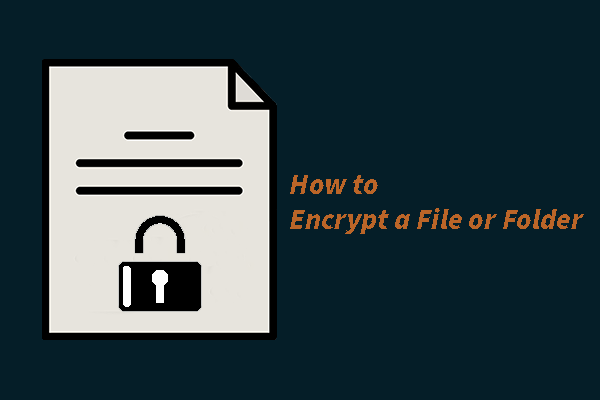
This post shows you how to encrypt a file or folder on Windows, Mac, Android, and iPhone using different methods.
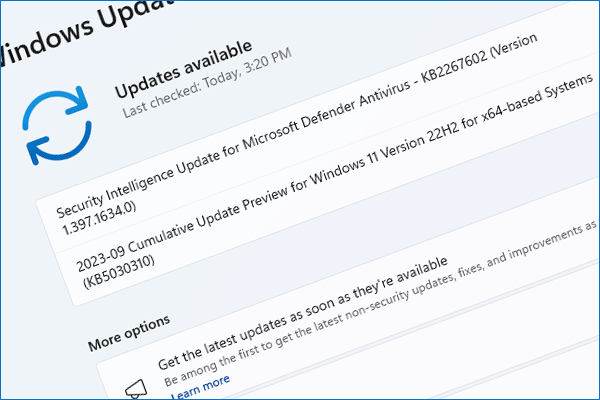
Windows 11 KB5030310, a new optional update for Windows 11 22H2, has been released. But it contains the key features from Windows 11 23H2.