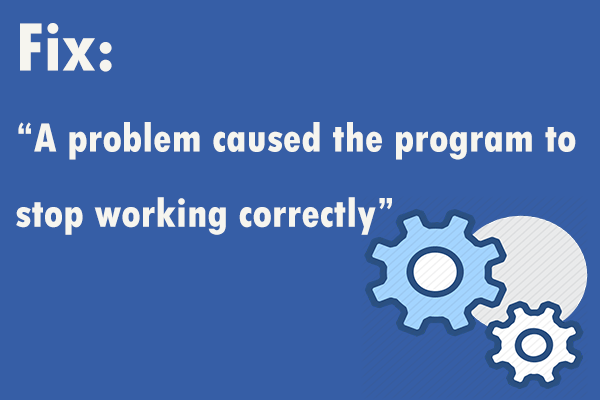
Fixed: “A Problem Caused the Program to Stop Working Correctly”
If you get an error saying “A problem caused the program to stop working correctly” but don’t know what to do, read this post to get some methods.
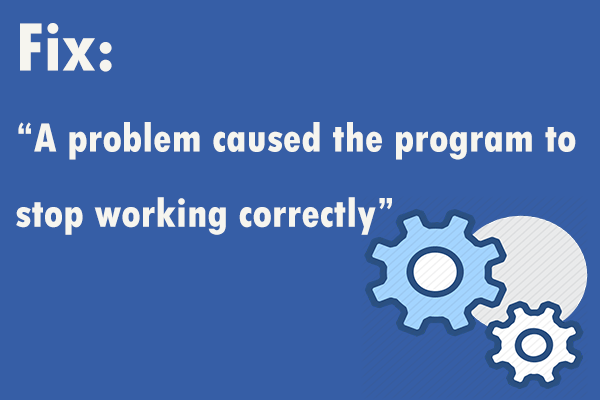
If you get an error saying “A problem caused the program to stop working correctly” but don’t know what to do, read this post to get some methods.
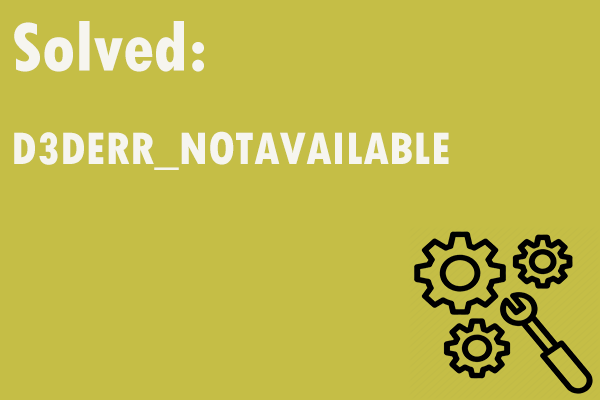
If you are troubled by the D3DERR_NOTAVAILABLE error, don’t worry too much. It is not hard to fix. This post will show you 3 workable methods.
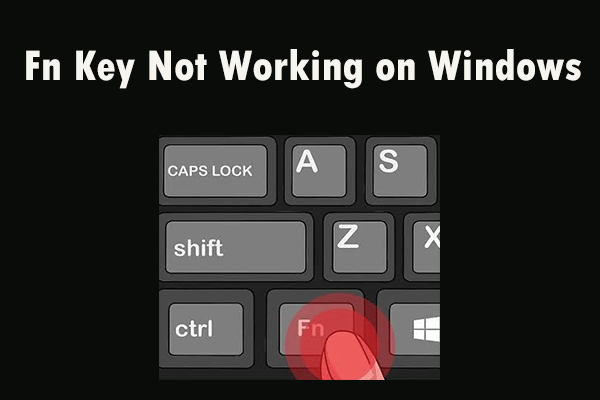
Are you troubled by the Fn key not working problem on Windows? If yes, you need to read this post. It will offer you some useful methods to fix this issue.
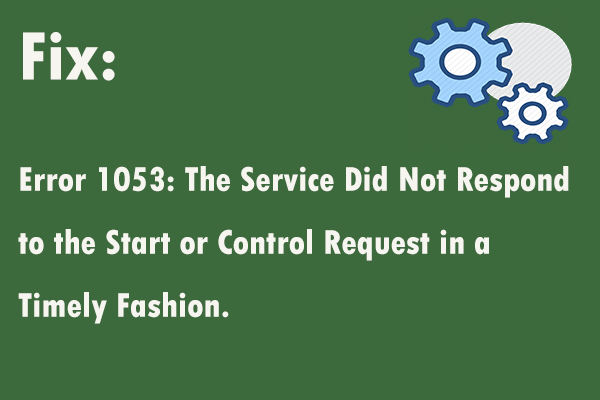
If you are experiencing the service error 1053 but you don’t know how to deal with it, this post is what you need. It will show you multiple solutions.
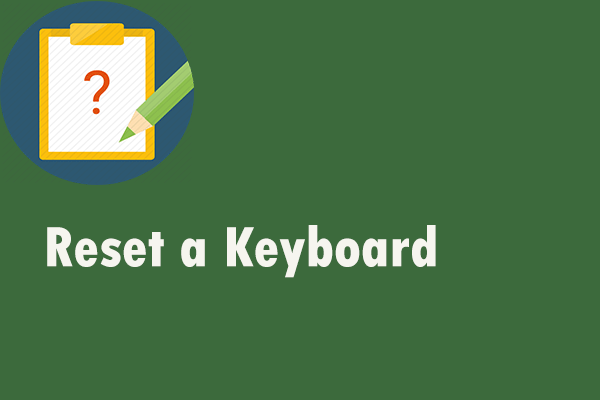
If you want to reset a keyboard on a Windows computer or on a Mac computer, refer to this post. It will show you how to do this job in detail.
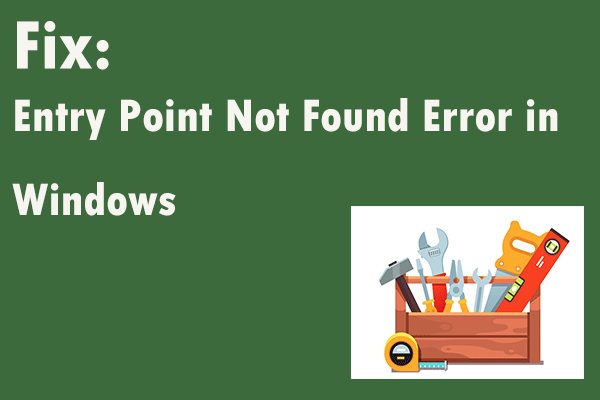
If you are looking for a useful method to fix the Entry Point Not Found error in Windows, this post is what you need. It will show you multiple methods.
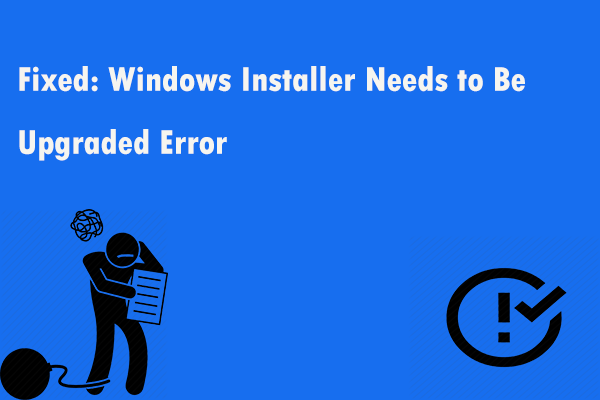
If you encounter that Windows Installer needs to be upgraded but you don’t know how to deal with this situation, read this post to get the methods.
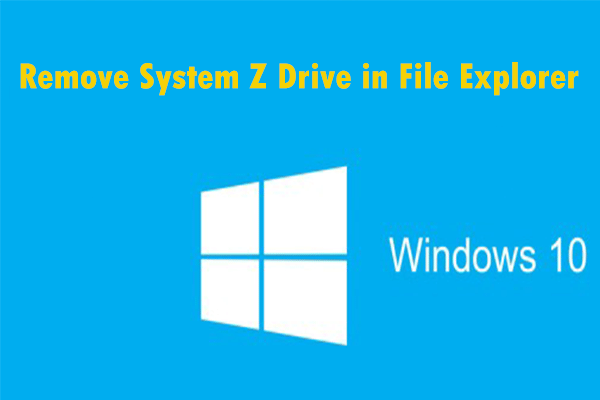
If you don’t know how to remove the Z: drive in File Explorer, right now you can refer to this post. It will show you 3 useful methods to do this job.

If you are struggling with the Internet only works in one browser on Windows 10 but you don’t know how to deal with it, read this post to get some solutions.
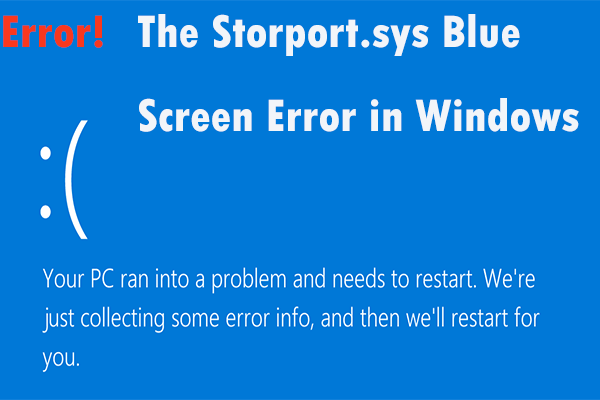
If you are unlucky to encounter the storport.sys blue screen issue, don’t be panic. This post will show you some useful solutions to fix it.
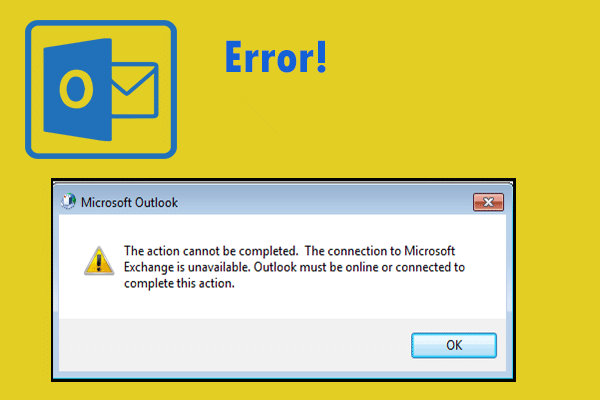
If you want to fix the Outlook’s action cannot be completed error but don’t know what to do, read this post. It will show 5 useful methods to fix this issue.
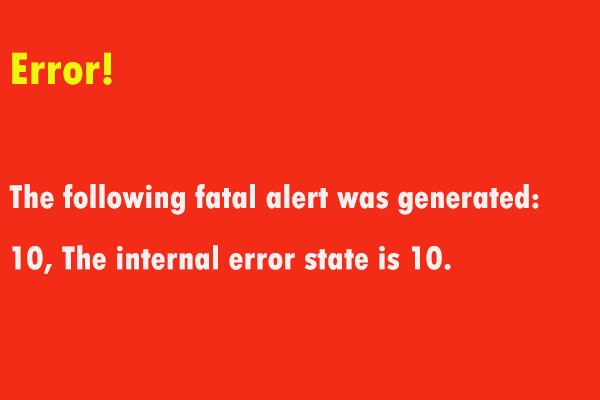
If you are encountering the following fatal alert was generated error but don’t know what to do, right now you can read this post to get some solutions.